In this comprehensive “Helium 10 X-Ray Review,” we dive deep into a potent tool for Amazon product research. In the world of Amazon business, finding the right product that combines demand with profit potential can be a daunting task, especially for newcomers.
To thrive in this competitive landscape, you need a product that stands out with low competition, offering a solid foundation for your journey in the marketplace. Enter Helium 10 X-Ray, a Google Chrome extension and a vital component of Helium 10’s seller suite.
This tool empowers you to conduct comprehensive product analysis while browsing Amazon, uncovering crucial insights that are typically hidden from view. In this Helium 10 X-Ray review, we’ll delve into its features and discuss how it can be your ace in the hole for product research and your entire Amazon venture.
Additionally, we’ll explore other valuable extensions offered by Helium 10.
What is the Helium 10 X-Ray Tool?
Helium 10 is an all-in-one platform for managing your FBA business. It consists of tools that allow you to dig deep into the marketplace to find lucrative items to sell for a high profit. It also helps users follow their competitors, understand market trends, and implement tactics to stay ahead.
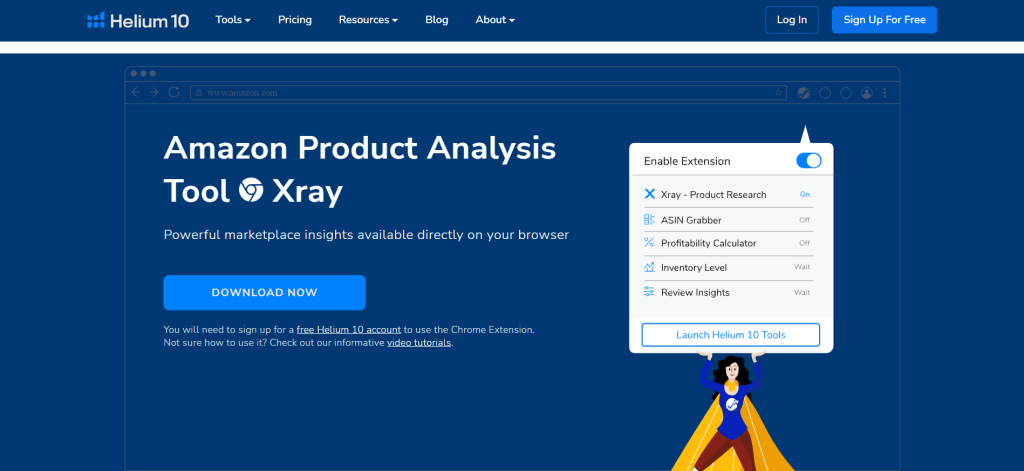
One of the tools that Helium 10 provides is a powerful product research engine. It helps locate the winning products from its over 450 million Amazon products library. By winning products, I mean the items in demand at the particular moment, offer a higher profit margin and are cost-effective.
X-Ray is a part of the Helium 10 product research that you can use directly from your Google Chrome browser as you go through the products on the Amazon shopping website.
It helps you collect several data points that will be useful while choosing the product and creating the listing for your seller page. Based on the analysis, an X-Ray awards a rating to each product called the Product Success Score. The higher the score, the better chance of the product to success.
Regarding reliability and data accuracy, X-Ray is on top of the rest. Helium 10 is known for its pinpoint accuracy regarding sales history, keyword trends, profit analysis, etc.
According to a survey by Jungle Scout, Helium 10 holds an accuracy level of almost 75%.
Here is what you get with the Helium 10 X-Ray package that we will discuss further in detail in this review.
- Amazon Product Research
- ASIN Grabber
- Profitability Calculator
- Inventory Levels
- Review Insights
How to Install and Use Helium 10 X-Ray Tool?
To access X-Ray, you must purchase a premium plan of Helium 10. Here is the step-by-step guide on how to install and use the tool:
1: Go to the Google Chrome Web Store and search for the Helium 10 extension. You can also visit the official page of Helium 10 to download it.
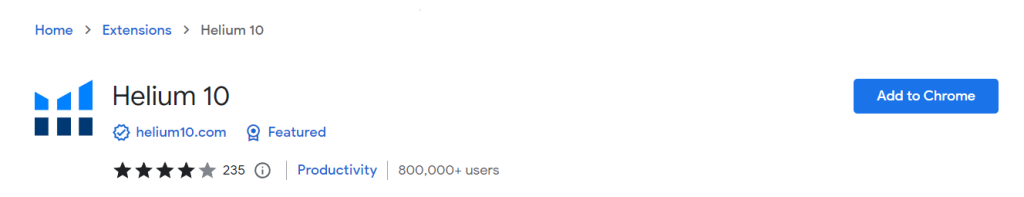
2: Manage your Chrome extensions and place the Helium 10 on the extension tab.
3: After clicking on the extension icon, you will be asked to sign in to your Helium 10 account.
4: Once you log in, click Connect to Amazon to add your seller account to the extension.
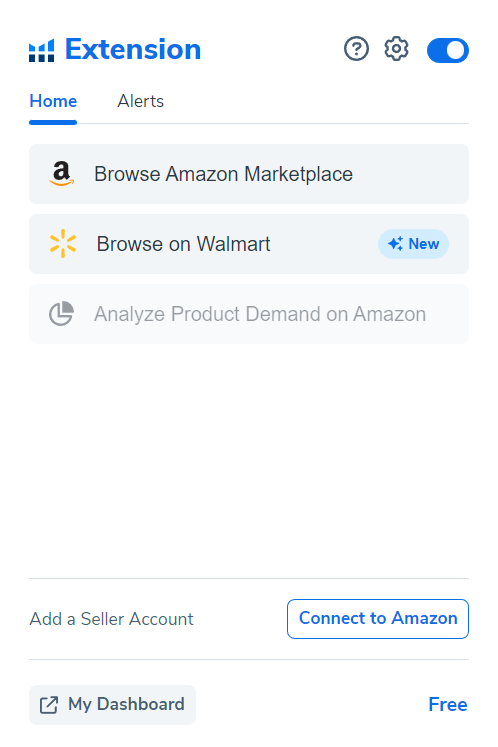
The extension program is ready to use. To start using it, just go to the Amazon product page and click on the X-Ray icon placed in the top right corner.
By doing this, you can view all the important data related to that product, such as sales rank, monthly revenue, number of reviews, and more.
Data Points of Helium 10 X-Ray Tool:
Let’s discuss some key data points in detail :
- Search Volume: This shows the number of times people have searched for that particular keyword. A high Search Volume count means the product is in high demand. Next, to search volume, you can click on the graph to find the search trend for the product over the year. This gives you a better understanding of the most suitable time to launch the product if you are planning to sell that.
- Average Revenue: This column shows the average monthly revenue the products are generating for the sellers. You can also modify the filters to change it to a yearly report. The average revenue helps you get a rough idea about the earnings you should expect with the item.
- Total Revenue: This section highlights the total income the sellers are harvesting with the products listed under the searched keyword. Total revenue gives you a brief idea about the market size for the items and whether it’s a good idea to start selling the items from the same category.
- Average BSR: It shows the average Amazon best-seller ranking of the vendors selling the items under the category. It helps you determine how the merchants selling the items perform compared to other sellers. This way, you can easily judge the overall performance of the products.
- Average Price: It shows the average price of the products listed in the category. This helps you set a competitive price tag on your products that keeps you in profit.
- Success Score: Based on all the metrics data, X-Ray allocates a Success score as stars to help you identify the product’s true performance. Of course, the more stars, the better the item is to market.
- Average Reviews: This section shows the average reviews the sellers are getting for the products. Items with a high review count are trending, but again, the competition is stiff. On average, starting with products with a 200-300 review count is a good practice.
Key Features Of Helium 10 X-Ray Tool:
As I mentioned in the beginning, apart from X-Ray Product Research, the Helium 10 extension consists of 4 other tools:
ASIN Grabber:
ASIN grabber allows you to copy multiple ASINs simultaneously. You can save them for further/future analysis. For example, you are searching for a Christmas gift item in June. But the problem is that the X-Ray data in June will need to represent the market in December better.
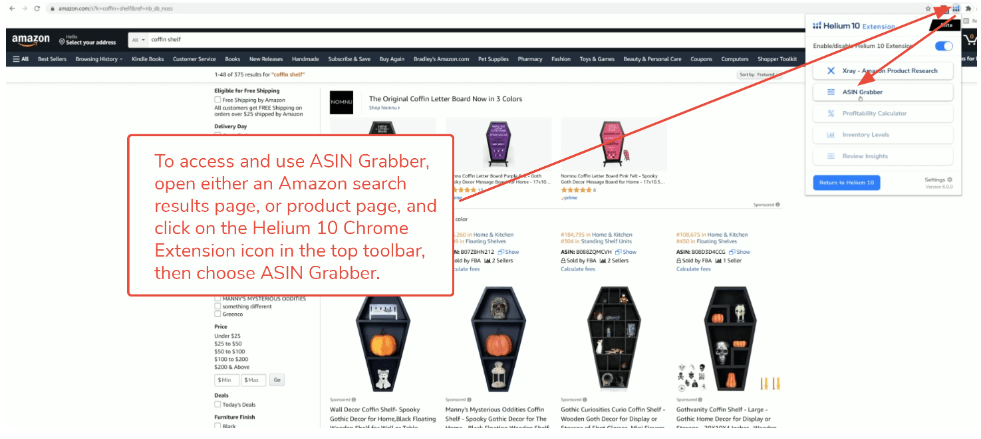
In this situation, you can use the ASIN grabber and copy the entire Christmas gift product list into an XL file. This way, you will be able to find out which amongst the list were the top performers during Christmas. This will give you a head start for the next holiday season and start your planning for the upcoming season.
Profitability Evaluator:
One of my favorite tools from Helium 10 is the profitability calculator. It helps you determine the expected profit/loss a product may fetch. All you need to do is, choose any product on Amazon under your preferred category and click on the Profitability calculator on the extension.
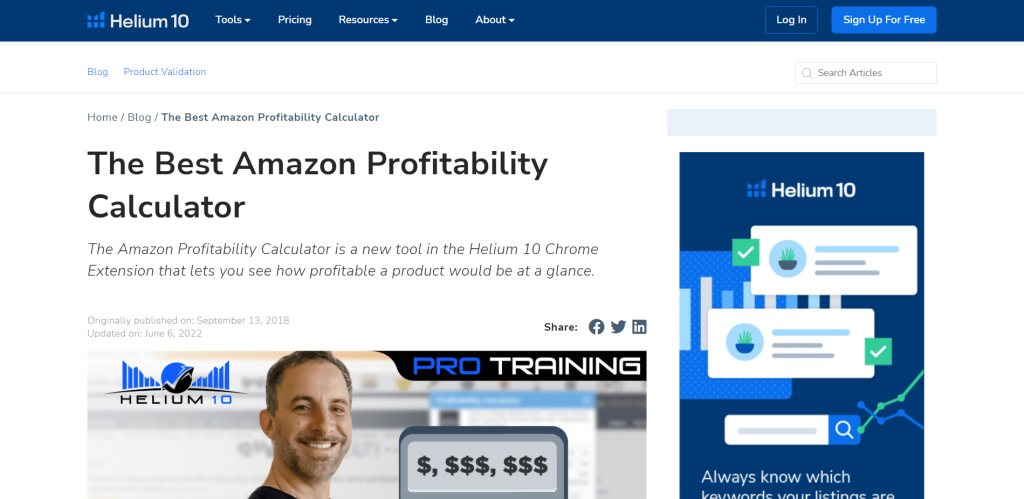
The tool automatically extracts key values from the product’s Amazon page, such as price, dimensions, weight, and shipping weight. Based on your estimated freight and manufacturing cost per unit, the calculator shows you the expected net income, profit margin, and ROI per unit. Moreover, you can also see various expenses such as FBA fees, storage fees, Referral fees, and so on.
Inventory Levels:
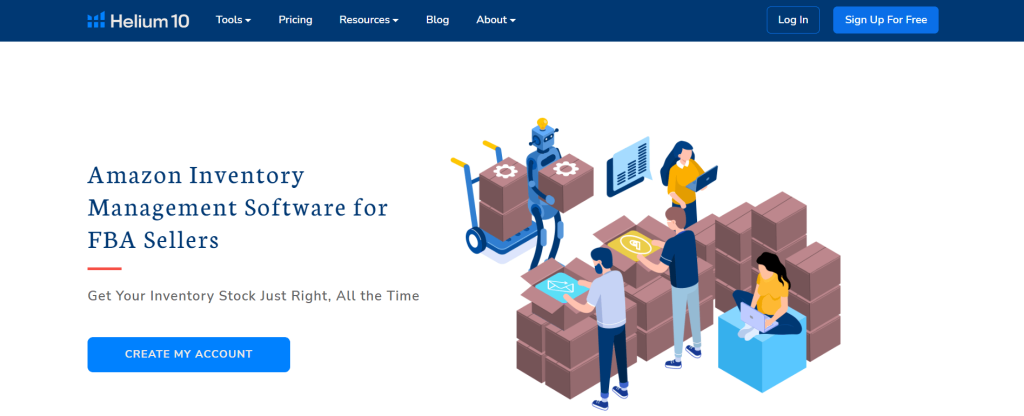
Inventory Levels lets you know about the seller’s remaining stock of a particular item. You can use this data to your advantage by listing your item when your competitor’s inventory level is down. Or if your competitor has a huge stock at a lower price than you, you know it’s time for you to give up on that product and wait for a better opportunity to list it.
Review Downloader:
The review section is the best place for product quality and real-life performance. But. with some products having thousands of them, it’s impossible to go through each of them. This is where the Review Downloader comes to the rescue.
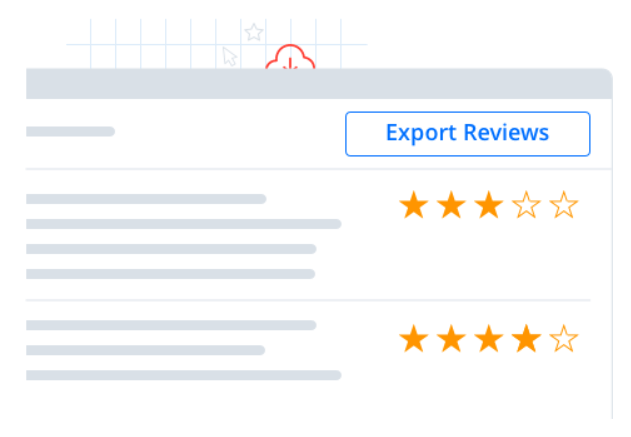
As the name suggests, Review Downloader/Insights allows you to download bulk reviews from any Amazon item. In addition, you can use filters such as the number of stars, Positive reviews, reviews with images/videos, and the duration you want to download the reviews.
Helium 10 X-Ray: Pricing
Helium 10 is included with all the premium plans of Helium 10; however, if you have a Helium 10 account, you can also use it for free. But to perform deep product research, You need other Helium 10 tools such as product research, Keyword Research, listing optimizer, and much more.
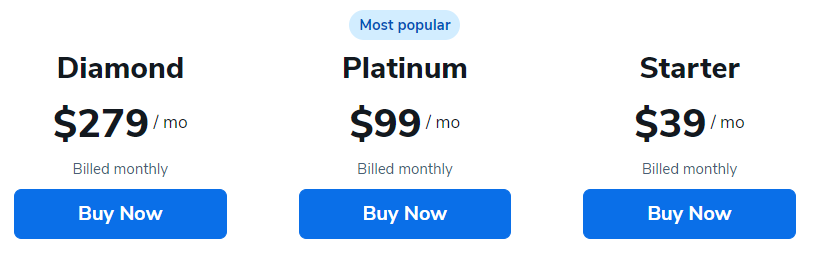
Here is the pricing detail:
- Starter Plan – $39/month
- Platinum Plan – $99/month
- Diamond Plan – $279/month
- Elite – $399/month
You can also save a few bucks on purchasing a Helium 10 subscription with our exclusive Helium 10 discount codes here.
How Accurate is Helium 10 X-Ray?
Helium 10 X-Ray is an incredibly accurate tool for Amazon sellers. It helps uncover hidden opportunities within Amazon search results, allowing sellers to identify and capitalize on profitable niches. The accuracy of the data provided by X-Ray is impressive, with it being able to predict sales volume and revenues for specific marketplaces accurately.
It also provides detailed insights into the competition in a given market, which can help sellers determine the best approach to pricing, promotion, and positioning of their products. Helium 10 X-Ray is an invaluable tool for Amazon sellers who want to maximize their profits and stay ahead of the competition.
Helium 10 Chrome Extension – What Does it Do?
The Helium 10 Chrome Extension is a powerful tool that allows you to research, monitor and optimize your Amazon product listings. It helps you gain insights into your competitors’ strategies, uncover hidden opportunities, and make data-driven decisions with the click of a button.
With the extension, you can get detailed keyword performance analysis, identify profitable products and categories, find high-converting keywords, track competitors’ pricing, rank changes in real-time, and much more. Whether you are a seasoned seller or just starting on Amazon, Helium 10 Chrome Extension will help you get ahead of the competition and increase your sales.
Helium 10 X-Ray: Pros and Cons
Here are some pros and cons of the Helium 10 X-Ray tool:
Pros:
- Easy-to-use interface
- Get absolutely loads of helpful data and insights on any Amazon product
- Search for expired domains to find untapped opportunities
- Discover all the right keywords to target for any niche or product
- Optimize your own listings better so they rank higher in the search
- Compare any two products directly to see reviews, pricing, keywords, etc.
Cons:
- X-ray is limited to FBA sellers only
- It can be quite expensive compared to other similar solutions
- It can take some time to get used to the interface and features
Success Stories With Helium 10 Xray:
Many Amazon sellers have achieved remarkable success using Helium 10 Xray to uncover lucrative product opportunities and optimize their listings. The real-life examples and customer testimonials speak volumes about the effectiveness of this powerful tool.
Take the case of Sarah, a seller who struggled to find profitable products on Amazon. After using Helium 10 Xray, she discovered a niche market with high demand and low competition. Armed with this information, Sarah was able to source products that flew off the shelves, resulting in a significant increase in her sales and profits.
Similarly, John, another Amazon seller, used X-ray to analyze his competitor’s listings and identify areas for improvement. By optimizing his product titles, bullet points, and descriptions, John saw a remarkable increase in his click-through rates and conversions.
These success stories demonstrate how Xray can be a game-changer for Amazon sellers, allowing them to make data-driven decisions and outperform their competition. With its comprehensive market insights and powerful optimization features, Helium 10 Xray is a must-have tool for anyone looking to succeed on Amazon.
Frequently Asked Questions:
Yes, Helium 10 Xray can be used for product research in any marketplace other than Amazon. It is a versatile tool that allows you to effectively analyze and uncover valuable insights in international marketplaces.
For both beginners and experienced sellers, Helium 10 Xray is an exceptional tool. Its features and user-friendly interface make it stand out among other product research tools. Users rave about its accuracy and effectiveness.
Real-time data updates provided by Xray offer numerous advantages, such as immediate insights into market trends. However, it’s important to note that real-time data has its limitations, as it may not always accurately reflect long-term patterns.
Yes, Helium 10 Xray can help you identify potential patent or copyright infringement. Its artificial intelligence technology scans product listings, providing real-time data on potential legal violations, helping you avoid potential legal implications in e-commerce.
Yes, you can export the data obtained from Helium 10 X-ray for further analysis. This allows you to delve deeper into the information and gain valuable insights to inform your decision-making process.
To Sum Up: Helium 10 X-Ray Review (2024)
If you are serious about building a long-term business on Amazon, you must have X-Ray Product Research Tools. After using it for over a year, I can promise that the tool helps you find the hidden gems in the marketplace that you can’t even think of accessing under normal circumstances.
X-Ray saves you from hours of guesswork and brings some crucial and confidential details straight from Amazon.
Apart from X-Ray, there are several useful tools available on Helium 10. Here are some important ones:
- The Keyword Research tool brings high-volume keywords related to your product and some vital details such as search volume, products listed under that particular keyword, the top-trending products, and so on. You can also perform a reverse search using ASIN and find hundreds of keywords to rank the product.
- Helium 10 listing optimization tool ensures that all the necessary keywords are included in your listings. This is a very effective way of preparing the listings with the potential of showing up on the first page of Amazon search results.
Other tools include inventory management and protection, financial analytics, Helium 10 Black Box, and more.
Frequently Asked Questions:
How to open Xray on Helium 10?
Xray is a portion of Helium 10 Chrome Extension for free on the Chrome web store. Once you install it, click the icon to view a single product page and search result page on Amazon.
Which tool is best for Amazon product analysis?
Helium 10 X-ray is the best tool for Amazon product analysis. It offers a wide range of details that allow you to decide when selecting a product you want to sell.
Is the data offered by Helium 10 X-ray accurate?
Helium 10 Xray is one of the most accurate Amazon product analysis tools because it provides an advanced estimation algorithm and estimates sale data.
